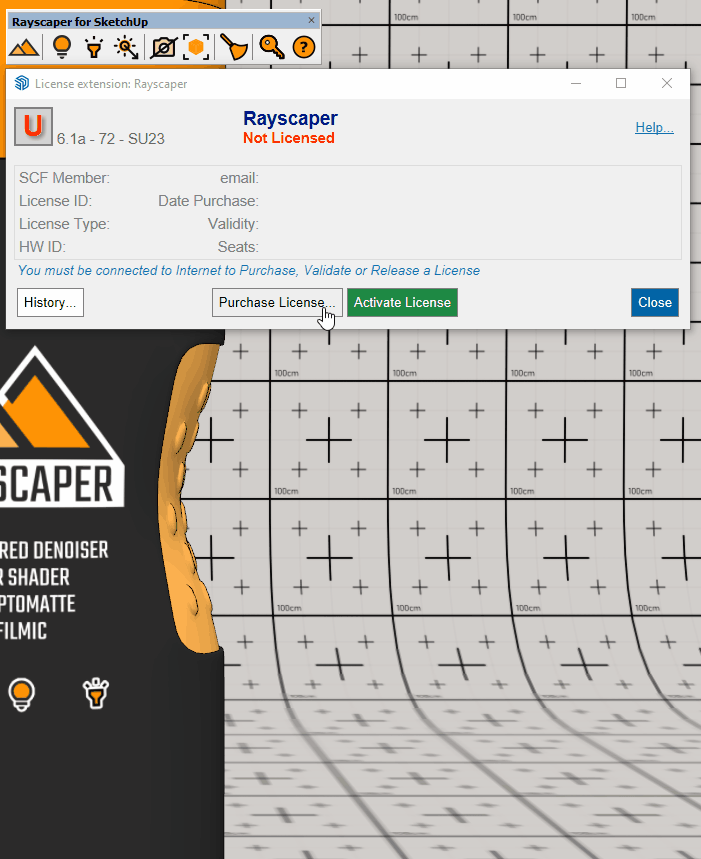Licensing
Is there a free version?#
Yes, we offer a Rayscaper free version that can be used without purchasing a license. The free version has the following limitations:
- You are not allowed to use the renders for commercial purposes.
- The renders have a watermark.
- The resolution is limited to 1000 by 1000 pixels.
Apart from these limitations, the free version works like the licensed version.
How can I get a Rayscaper license?#
Step 1: After installing Rayscaper, a valid license is required to use the software without limitations. To request
a license, click the license button on the toolbar, this will show the SketchUcation license dialog. In the dialog
click Purchase License...
Note
The button says Purchase, but Rayscaper is free during the alpha phase.

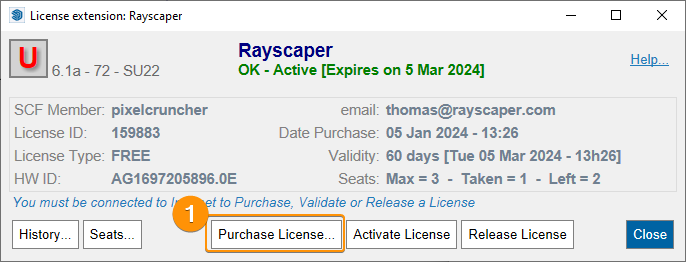
Step 2: Clicking the Purchase License... button opens a browser taking you to the SketchUcation page for
Rayscaper. Here you can select the number of licenses you would like, and finalize it by clicking the Free button.
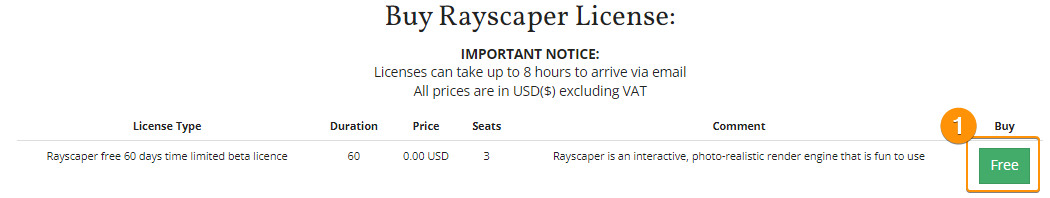
This will take you to the next screen where you need to fill in your email address and confirm your purchase:
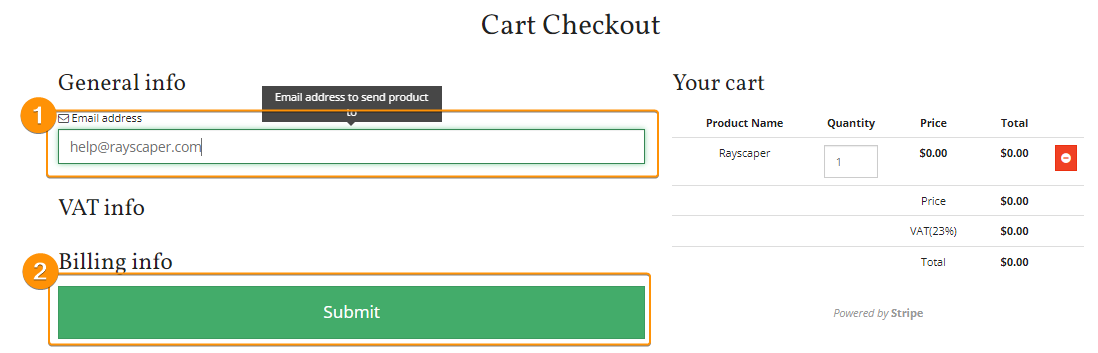
Step 3: You will receive an email with your license information, or you can immediately download your license from your SketchUcation licenses page:
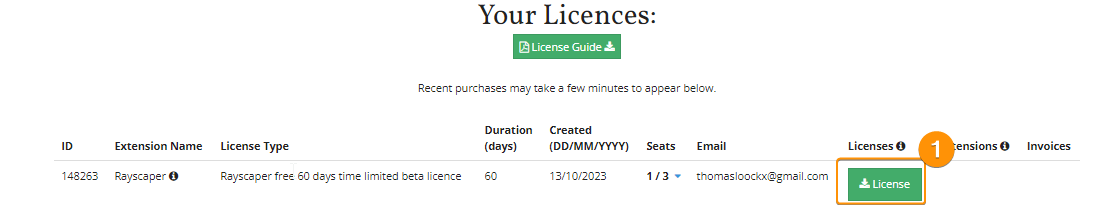
The license will be a file with the extension *.scflicense. You can now use the file to active Rayscaper. After
activation, you can launch the Rayscaper render window.